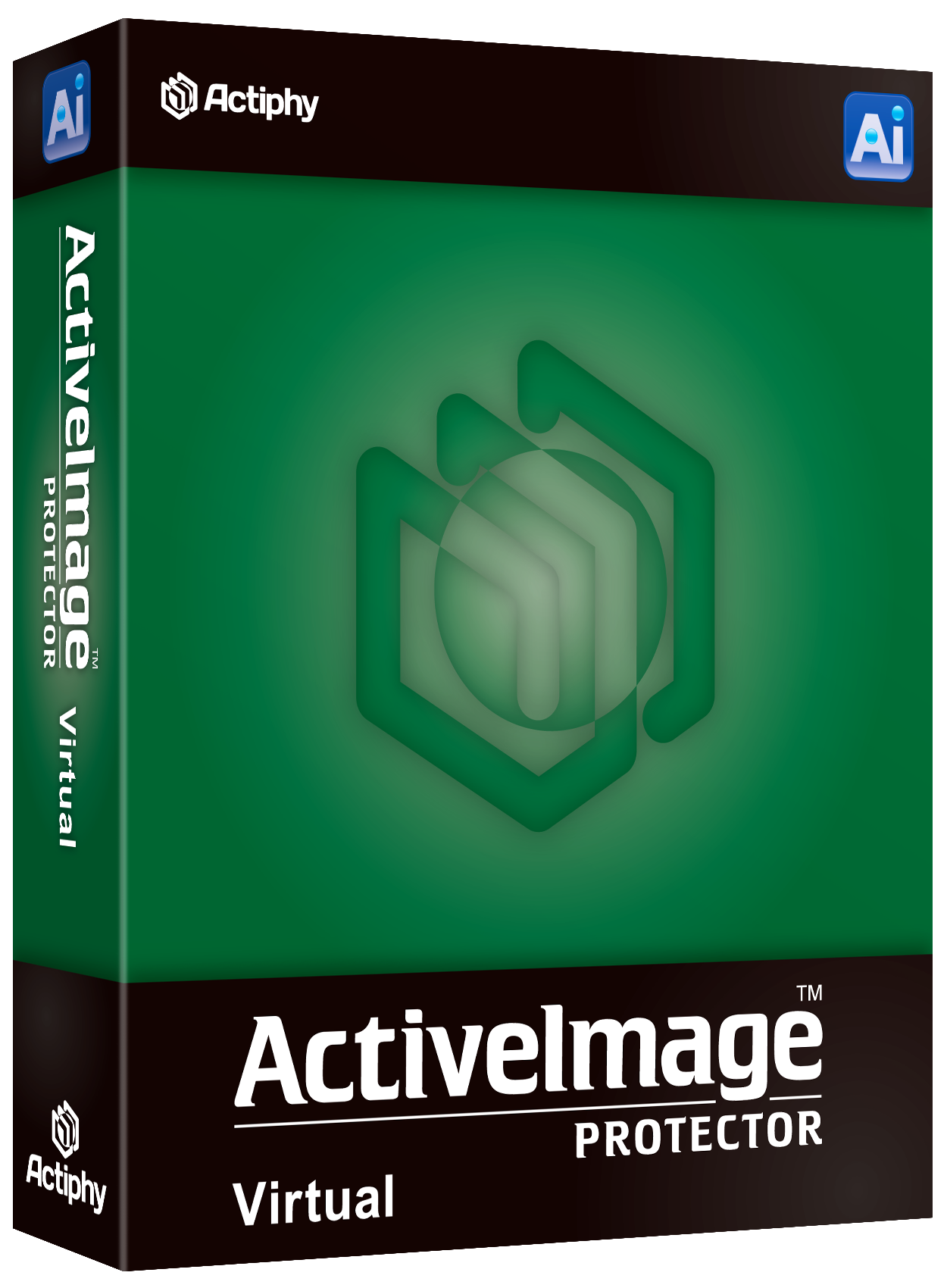
|

Virtual
|
What’s ActiveImage Protector™ ?
ActiveImage Protector is an enterprise-level backup and disaster recovery solution that supports both physical and virtual (Hyper-V/VMware), Windows/Linux, On-Premise/Cloud environments. ActiveImage Protector is the fastest and most powerful data protection solutions on the market, and provides all the necessary tools for enterprise deployment and management, immediate system recovery, switch-over availability, and virtual migration.
-

Actiphy StorageServer™ option
Actiphy StorageServer™, as an independent destination storage for backup, protects the backup image files from the attack of a ransomware. The use of new QUIC protocol for data transmission enables to transfer data more safely with high reliability and ensures the security for the communication path.
-

QuickRecovery feature
When booting up the system, QuickRecovery automatically starts recovery environment without the need for boot environment media. When restoring the system failed due to a software problem, recovery procedures complete on the restore target machine.
-

New tracking driver
New Tracking Driver is provided to monitor disk I/O and tracking the changes made from the last backup. The changes are saved in an incremental backup file, saving backup process time.
-

Image based backup for virtual environments
ActiveImage Protector™ Virtual is an image based backup and recovery solution for virtual environments. ActiveImage Protector™ backs up your entire machine, including the OS, settings, data files and applications, and access rights into a single image file. When disaster strikes, select a backup image to quickly restore for a fast and complete recovery.
-

Direct-To-Cloud Backup
Backup systems directly to cloud storage. Supported public cloud storage services include Amazon S3 and Azure as backup destinations. In addition, Direct-To-Cloud Backup also supports SFTP servers as backup destinations.
-

Agent-based or Agentless Backup is available
Supports both agent-based and agentless backup.(HyperAgent) HyperAgent backs up virtual infrastructures without the need to install backup software on either the host or guest machines, minmizing system resource consumption.
-

Bootability check by BootCheck™
BootCheck™ provides confidence that your backup images are bootable on local or remote Hyper-V host. BootCheck™ boots up a virtual machine directly from a backup image file for quick bootability check, minimizing the resource consumption and startup time.
-

Boot backup images instantly using HyperBoot™
Using our real-time virtual conversion technology, HyperBoot bypasses the lengthy, resource intensive, and cumbersome physical to virtual conversion process, and boots the backup as a virtual machine in minimal time.
-

Flexible virtual environment licensing
1 license is required to back up Windows Server OS or Linux OS virtual machine. One licensed copy of ActiveImage Protector Virtual Edition can be applied to one virtual environment host. There are no restrictions on the number of virtual machines running on a single licensed virtual environment host.
